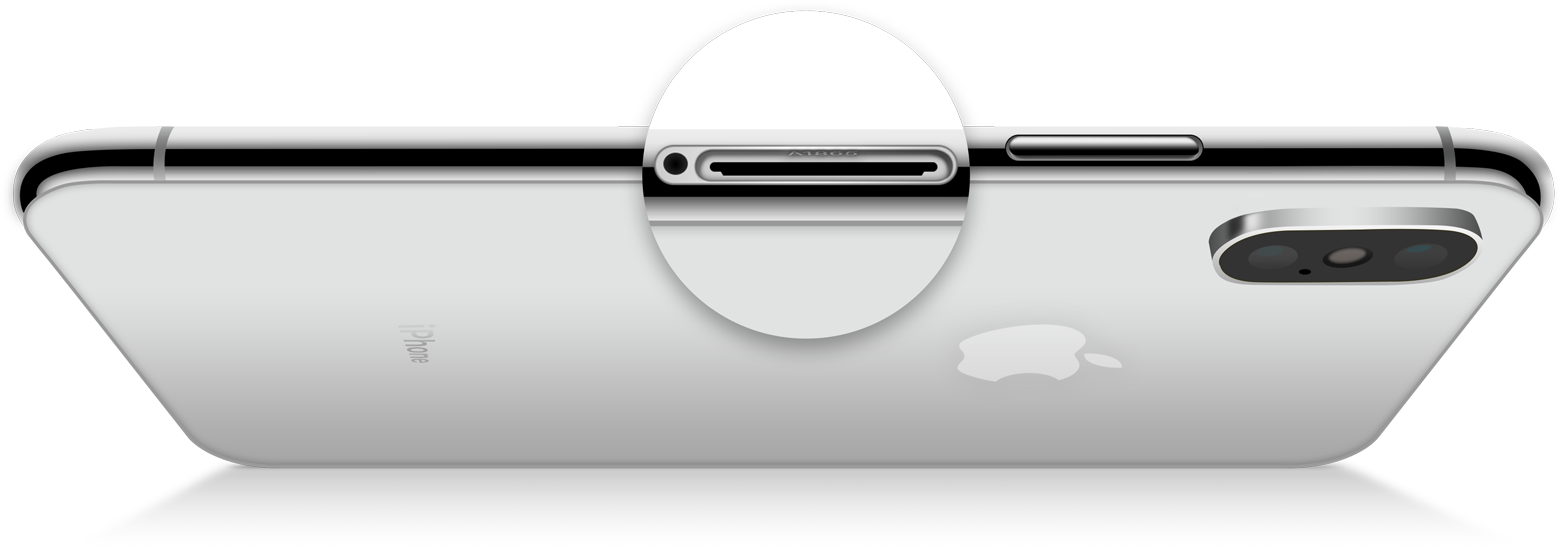Knowing your iPhone year Model is more essential. Since new iPhone models are launched every year, knowing which model you have will help you get the most of its capabilities, keep it updated, and make sure it works with the accessories and apps that you want to use.
The first step in fixing an issue, upgrading, or searching to purchase accessories is figuring out what model your iPhone is.
It may surprise a lot of people to learn how easy it is to locate this information. There are various methods to find the model and year of your iPhone, from accessing its settings to looking at its physical characteristics. You can make sure you have all the information you need at your hands by following this blog’s instructions on how to check the model of your iPhone.
Let’s get started and discover all of your iPhone’s possibilities by knowing what you have!
Steps on How to Check iPhone Model
1. iPhone Model Identification
Knowing the model of your iPhone is important for several reasons. Every iPhone model has different hardware specs, software compatibilities, and features. Understanding your phone’s model allows you to determine whether an upgrade is necessary, what features it can perform, and which apps will operate best. It is essential to have the exact model information if you intend to sell your equipment or purchase accessories in order to make sure everything fits and functions as intended.
Every year, Apple produces new iPhones with improvements to the camera, battery life, and other features. By being familiar with your particular model, you can maximize its features. Because different models may have different problems or solutions, it can also be a lifesaver when asking for assistance. Gaining insight into your model is the first step towards improving phone management and user experience.
Knowing the model of your iPhone can help you become more tech-savvy in addition to being useful. It makes it easier for you to effectively handle digital conversations, whether you’re conversing with friends or looking for online guidance. As a consumer, you can take control of your experience by being well-informed and equipped to make wiser choices about repairs, upgrades, and software updates.
2. Checking Your iPhone Model Through Settings

Using the device’s settings is one of the easiest ways to find out the model of your iPhone. First, turn on your iPhone, then locate the “Settings” app—a gear-shaped symbol. Go to Settings, scroll down, hit “General,” and then choose “About.” The “Model Name” field in this section will identify the particular model of iPhone you own. Because of its simplicity and speed, anyone can use this strategy, regardless of level of tech skill.
To obtain more comprehensive details, search for the “Model Number” in the same location. Usually, this number begins with a “A” and then four digits (for example, A1234). This number can be used to do further web research, particularly if you require compatibility or support details. When searching for iPhone cases and accessories or resolving an issue, this step can be quite helpful.
It’s advantageous to utilize your settings to identify your iPhone because it doesn’t require any specialized equipment or experience. You don’t need to look it up online or in a handbook to access this information at any moment. Your overall user experience is improved and you can keep informed about your device thanks to this easy access to information.
3. Identifying Your iPhone Model by Physical Features
Examining the physical characteristics of your iPhone is another method to determine its model. Every iPhone mode l is unique thanks to a few key design components. For instance, the edges of the iPhone 12 and later models are flat, yet the edges of the iPhone 6 and 7 are rounded. You may also learn more about the model you own by looking at the location of the camera, the size of the screen, and even the available colors.
l is unique thanks to a few key design components. For instance, the edges of the iPhone 12 and later models are flat, yet the edges of the iPhone 6 and 7 are rounded. You may also learn more about the model you own by looking at the location of the camera, the size of the screen, and even the available colors.
Additionally, you can verify how many cameras are on the rear. While older models might just have one lens, newer models frequently feature numerous lenses. You have an iPhone X or later if your device has a notch for Face ID at the top of the screen. Even if you don’t have the original box or documentation, you can determine which model you hold by closely examining these qualities.
When you can’t access settings or you’re trying to identify someone else’s phone, using physical attributes to identify your iPhone can be useful. Learning more about the different iPhone versions can also be entertaining. This practical method not only helps you become better acquainted with iPhones, but it also gives you greater self-assurance when comparing models to other people.
4. Using Model Lookup on Apple’s Official Website
Apple provides a webpage where you can use your iPhone’s serial number to search up the model of your phone if you’d rather use an official approach. As previously indicated, go to the “About” section of your iPhone’s settings to obtain your serial number. Go to Apple’s website and enter the serial number once you have it. You will receive comprehensive details regarding the model and characteristics of your iPhone through this process.
Using Apple’s official resources guarantees accurate and trustworthy information. This is especially helpful if you’re looking to learn about software upgrades or troubleshoot problems. The characteristics of every iPhone model are listed on Apple’s website, making it simple to compare your phone to more recent models or discover what special features it offers.
You may improve your knowledge of your device and make well-informed decisions about updates or repairs by using Apple’s official website. It’s an easy approach that serves to emphasize how important it is to know what to know about your technology. Additionally, it can give you greater self-assurance when asking for assistance or talking to others about your gadget.
Conclusion
Understanding your iPhone Model is essential to managing and using it to its full potential. There are several ways to locate this information, even if through settings, tangible characteristics, or official resources. Every technique is simple to use and approachable, so anyone can improve their knowledge of their iPhone.